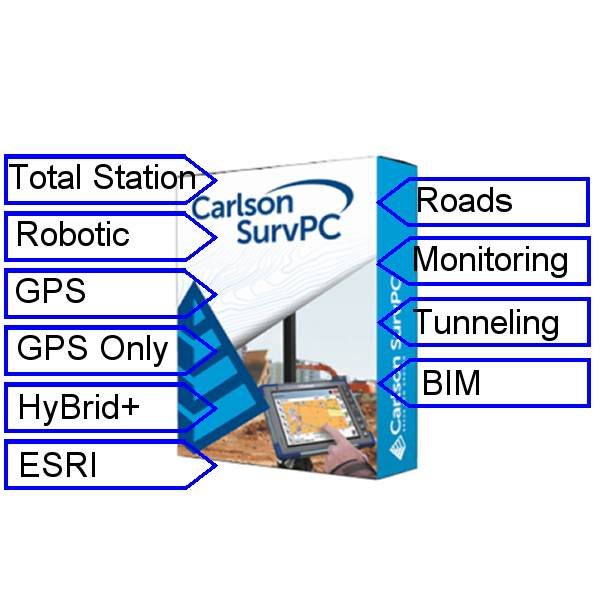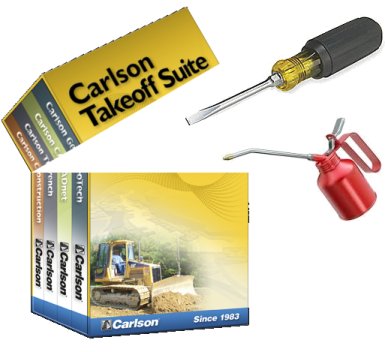Description
SurvPC new features:
- SurvNet least squares adjustment and reporting in the field
- Fully customizable user hot list
- BIM is now supported using IFC and Revit files. Includes viewing, storing, and staking in 2D
or 3D mode. Purchase of BIM module is required. - Esri ArcGIS Online is now supported. Log in with user credentials to read and store to the Esri
Online ArcGIS database from within the software. - SurvPC report and export options have been revamped and enhanced. It is now possible to
export job, point, and stake reports in HTML or PDF format. Reports are easily customizable
including the ability to add a logo. - Tunnel road stakeout is now supported from Civil3D Land XML Files. The software will
report tunnel wall under/over excavation data in real time. This new feature requires purchase
of the Tunneling module. - Total Station Monitoring is now supported under Survey->Feature Survey. This new feature
requires purchase of the Monitoring module. - Carlson Cloud has been improved and revamped. It is now possible to log in automatically on
startup, define custom broadcast groups, or broadcast to all members. Chats are now displayed
per-user. Notification method (immediate popup or flashing helmet) is now selectable. Users
can now see who is logged in and the status of messages (read or unread). The helmet will now
indicate if messages are available. Message size limitations have been removed. - It is now possible to check for software updates and view release notes from the
Software->About->Helmet menu. - The list points routine now displays date/time, point source, and rod height columns.
- The point info button now shows more detailed point information, including photos and point
history if the point has been modified or replaced. - The averaging routine has been improved. Measurements are now graphed in both horizontal
and vertical as they are taken. Previous measurements to the point are displayed as well as one
sigma and two sigma quality ellipses. - The software now supports redundant cycles in the average screen. This allows the user to
configure multiple measurement sessions on the same point with a time delay and RTK reset in
between. - Tolerance profiles are now supported.
- Catenary Survey is now supported under Survey->Feature Survey. This specialty routine will
measure and report on power lines and other sagging lines. It allows specifying ground
elevation and minimum distance to ground as well as deviation from expected catenary curve.
TOO MANY MORE TO LIST! Click here for the release notes.
ATTENTION SurvCE USERS:
You can Crossgrade SurvCE to SurvPC to run on a Windows 10-11 device.
If you want to Crossgrade SurvCE V6 to SurvPC V7 click the Drop Down Menu and select “Crossgrade SurvCE V6 to SurvPC V7″.
To Crossgrade an older version of SurvCE to SurvPC V7 you must upgrade to SurvCE V6 first, click here for SurvCE upgrades.