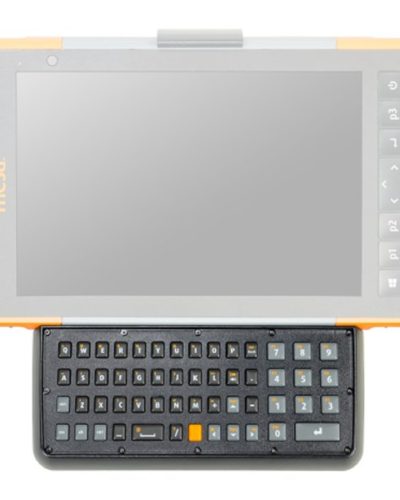Description
Having Battery problems?
Your Tablet not charging/booting up with the new battery?
Check your Firmware version: BIOS 1.48 and Embedded Controller 1.29 is REQUIRED for these new batteries to work!
Click START / DEVICE INFO or type DEVICE INFO in the Windows search box.
If either is an older version then you need to update the firmware to handle the new batteries going forward.
Click here to go to Juniper Systems website for information on updating firmware:
https://junipersys.com/batterymesa3#ms3w-os-firmware-update
Also, be aware:
These tablets use a lot of power which can stress any battery. If your battery is LESS then 2 years old and Windows is showing that it is not charging all the way, the issue may be firmware.
The following link will take you to Junipers website where they have posted a number of articles related to charging issues. Try these before replacing a 2 year old or newer battery.
Click here to access Junipers knowledgebase for the Mesa3 / RT4 / FC6000
Lithium batteries do not give much warning that they have reached the end of their life.
Unlike other battery chemistries that decline in performance over time, lithium batteries tend to die rapidly.
If your battery is MORE than 2 years old it may simply be time to replace it. Most user report about 2 years of full run time battery life. Few report 3-4 years. It may depend on how many times the battery has been cycled, left dead or left on charge for extended periods of time.
NEVER use a third party power supply or charger with these tablets.
The tablet will draw power EVEN WHEN OFF!*
As a built-in safety measure, when Li Ion batteries are very low, they charge at a very slow rate until they are recovered sufficiently. They can be, in extreme cases, depleted beyond the ability to recover.
*If the battery is not going to be used for more than 2 weeks:
- Charge or discharge the battery to 50%–70%.
- Fully “Shut Down” or “Power Off” the Mesa 3 (not just “Sleep” such as by briefly pressing the Power button).
- Press and hold the power button for about 20 seconds (until the red LED stops blinking) then store at room temperature. When you are ready to use it again, charge the batteries all the way to full.
- Don’t leave the device connected to the charger for extended periods of time (beyond just overnights and weekends, or up to two weeks at most).
If you have a Topcon FC5000/FC6000 you should check with Topcon for updates related to battery issues.