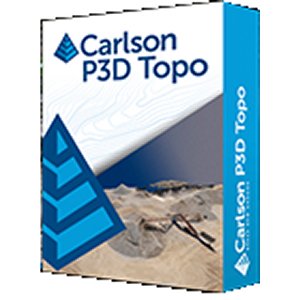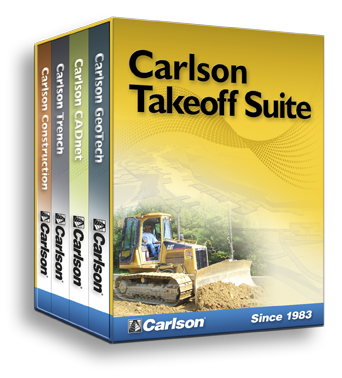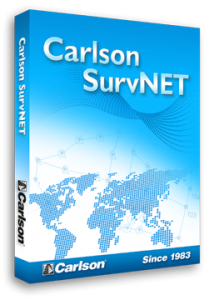Description
PROJECT CREATION
- Polygon Selection/Removal of unwanted images with a click of a button
- Project Splitting with Polygon Selection Tool (Large project into small projects)
- Visualize project area before processing
- Ground Control Point (GCP) import (landxml,.csv, .txt)
- Manual Ground Control Point input
- Ground Control Point Validation
- Metric, Feet, and US Survey Feet support
- Global/Local Coordinate System Support (1000’s of supported projections)
PROCESSING
- Nadir/Oblique Support
- Self-Calibration – Automatic Determination of Camera IOP and EOP
- Fixed-Calibration – Use your own calibration parameters for processing
- Automated Bundle Adjustment
- Automated Point Cloud Densification
- Automated DEM Generation
- Automatic Contour Generation
- Automatic Mesh Generation
- Automaic Orthomosaic Generation
- Accuracy Report
OUTPUT
- Orthomosaics in GeoTIFF, jpg, png output format
- DEM in Geotiff, jpg, png output formats
- 3D point cloud in .las, .xyz, and .ply
3D mesh in .ply, .obj, and .glb formats - Contours in .dxf, GeoTIFF formats
- Accuracy Report in PDF format
- In-Browser Volume Calculations
PC Requirements for Photo Capture Stand Alone Perpetual License
| Hardware | Minimum Requirements | Recommended | Most Powerful |
| CPU | G4560 | I7 | I9 |
| RAM | 16 GB | 32 GB | 64 GB or more |
| SSD MVMe | 250 GB free | 1 TB free | 2 TB or more |
Graphics card not as important for Photo Capture but is for other Carlson Office Software:
Preferred compatible with OpenGL Version 1.4 or higher:
- Recommended are desktop graphics level discrete (not integrated cards like Intel HD) graphics cards.
- Preferably Nvidia Geforce due to their more consistent driver support.
- Discrete ATI/AMD cards will be adequate, but ATI’s driver support has been spotty and user is frequently deferred to the computer manufacturer for support.
- Professional Nvidia Quadro cards are not currently recommended due to driver issues.
- Powerful gaming cards are not required and probably would not provide as much benefit as investment in more memory or better CPU
Photo processing requires 3 things: Processing Power, Memory and Time.
The more Processing Power and Memory the less time it will take.
You may want to consider a dedicated P.C. for this operation as processing time is long.