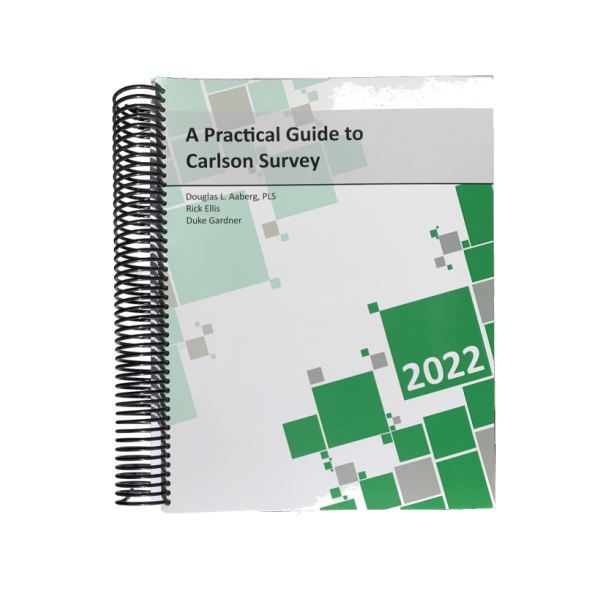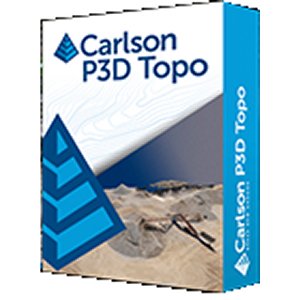Description
This courseware is an essential resource for all surveyors and survey technicians utilizing Carlson Survey to perform all types of survey calculations and deliverables. Critical components of Carlson Survey are covered in a clear and comprehensive approach that enables the reader to quickly learn these key topics and effectively put them to use in their daily workflow. Each lesson contains a discussion of the background of the topic and its real world applications, followed by step-by-step exercises that demonstrate how to make them work for you.
This text builds on the foundation of knowledge established in A Practical Guide to Carlson Software Fundamentals (also available above). While a mastery of the material in that book is not mandatory to the successful completion of this text, it is highly recommended as a prerequisite to this courseware. Together the set of two books totals almost 800 pages of detailed training content, including more than 71 lessons and 163 hands-on exercises, making them the definitive resource for learning Carlson Survey.
The following topics are covered:
- Navigate the Pull-down Menus and Ribbon Menus
- Set up Carlson Software to use the Project approach
- Utilize various COGO tools
- Enter Raw Survey Data at the Command Prompt
- Enter Raw Survey Data in the Carlson Raw Data Editor
- Adjust a Traverse with Compass and Angle Balance
- Adjust a Traverse with Carlson SurvNet
- Enter Deed Data to Create a Deed File
- Perform a Deed Correlation with Field Data
- Create and Edit Lots and Areas
- Utilize Carlson LotNet to Generate Lots and Setbacks
- Edit and Annotate LotNet Lots
- Setup Field to Finish Codes and Generate 2D and 3D Geometry
- Utilize Various Critical Coordinate File Utilities
- Utilize the Point History to Record all Edits to Coordinate Files
- Use Special Linetypes for Map Creation